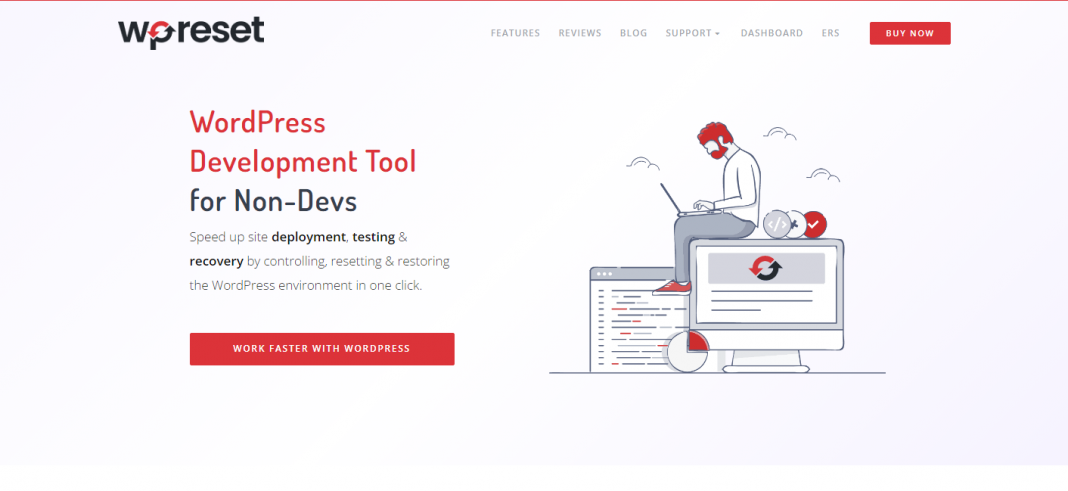When you started working on your website, how many of those did you want to just refer back to?
When you continually add new plugins and parts to your website, it might cause the site’s performance to suffer, leading to other issues. There are instances when the only thing you can do is restart from the point in time when everything was functioning properly. Thankfully, you won’t have too much trouble accomplishing that task in today’s day and age. One plugin, known as WP Reset, is all that is required to reset your WordPress website.
WP Reset does what?
To quickly restore the site’s database to its pre-installed values, this plugin allows you to do so without modifying any of the site’s files. This is a strong plugin that wipes your website clean of any personalizations and content. Choosing to only reset certain aspects, such as the theme settings, is a huge advantage. Its built-in snapshots set it apart from similar products. This feature provides a one-click option for restoring data. Using WP Reset on your website is simple and safe. You don’t have to be concerned about your website’s data and content being lost by mistake because multiple fail-safe measures protect it. Even if you press the reset button by accident, you will be prompted to confirm your decision. Testing and debugging are made easier as a result. Using the dashboard, users may rapidly reset their settings and re-test code. If something goes awry, you can take a snapshot for added security.
Be aware that you have the option of erasing all of your content if you decide to install this plugin. Resets all default and custom WP database tables and any custom database tables that use the same prefix table as the default ones. Media files, on the other hand, will not be corrupted. They’ll always be in the wp-uploads file, but they won’t appear in the Media section of the admin. Your extensions, templates, and uploads will not be lost when you utilize WP Reset, so you don’t have to worry. This holds for a variety of aspects of a website, including the title, URL, language, and SEO visibility settings.
Using the WP 301 Redirects plugin is a good idea while resetting everything and working on your website. WP 301 Redirects can direct visitors to your website to the active pages using this technique. When a user visits a broken page, they will be forwarded to the main page or another post. The WP Maintenance plugin may be used to inform your website visitors that you are constantly working on it and will publish an updated version as soon as it is ready.
WP Reset is one of those that you may assume you never need when it comes to plugins. The truth is that at some point, you’ll want to go back to the original design of your site so that you can focus on it without the distractions of other projects. Using this plugin will let you complete the tedious task in no time at all.